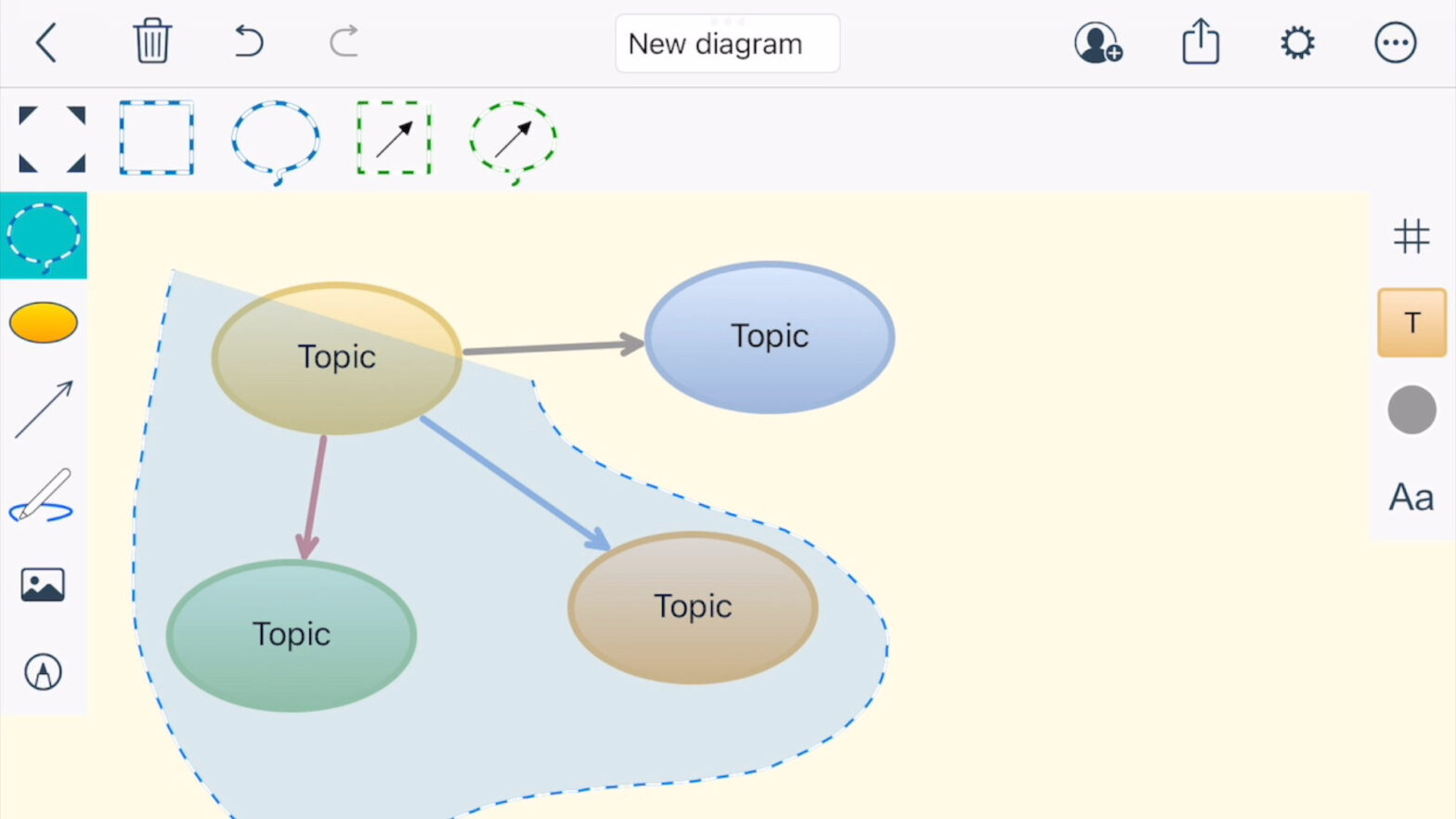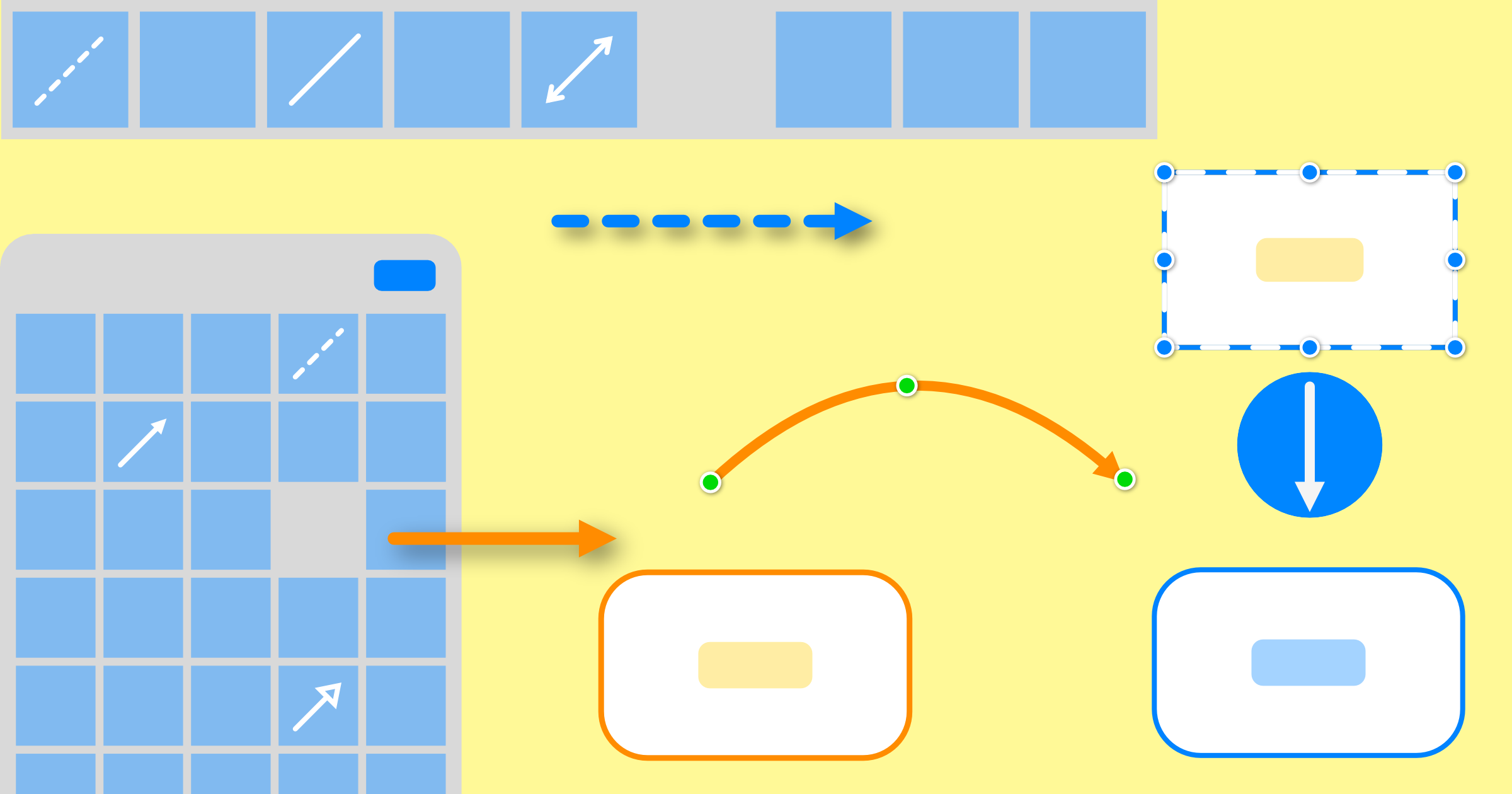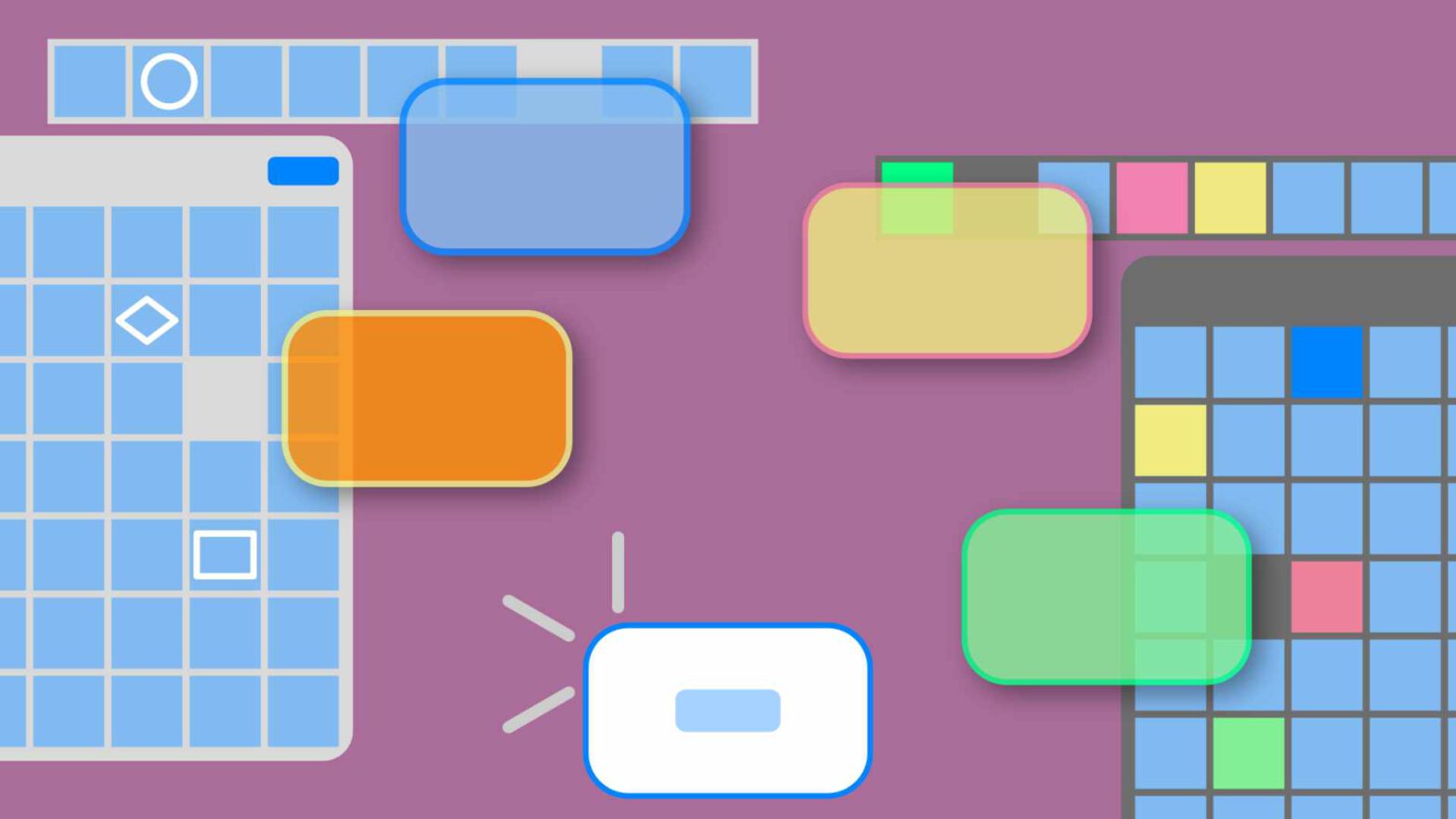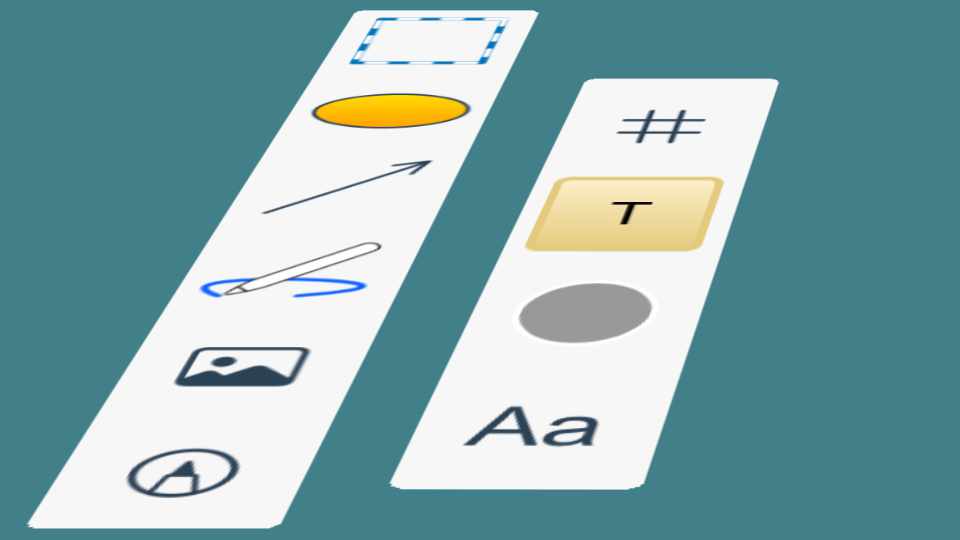Tutorials
-
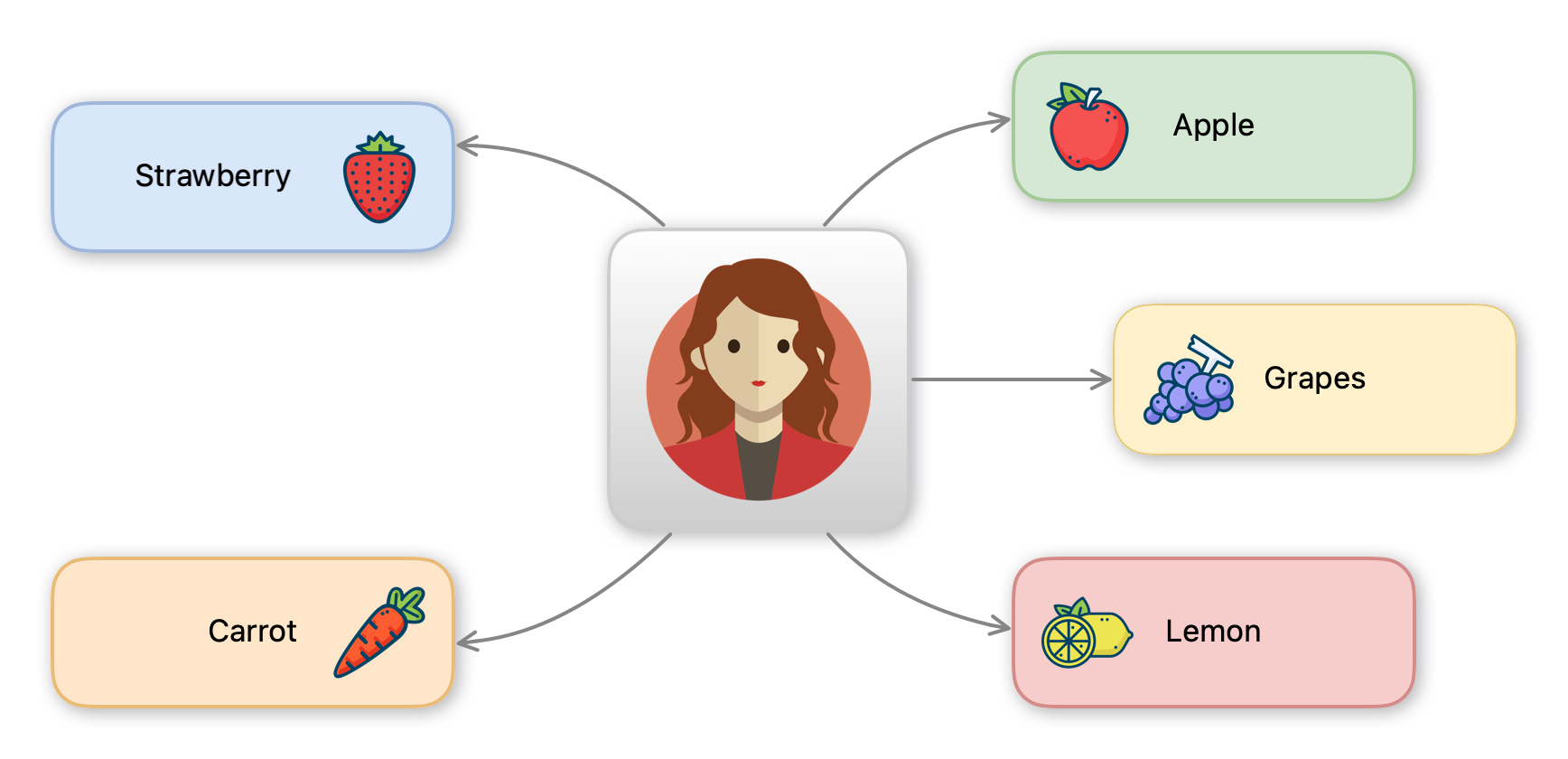
Photo Cards
Photo Cards allow you to add visually appealing elements to your diagrams, making information easier to convey.
-

Selecting multiple shapes and connectors
Learn how to use the marquee and lasso tool to select multiple objects in the diagram.
-

Adding connectors to diagrams
Connectors can connect two shapes together or appear as stand alone connectors in the diagram.
-

Adding shapes and symbols to the diagram
Add shapes and symbols to the diagram by dragging them from panels and favorites bars or by double tap/click on the canvas.
-

Diagrams Notepad user interface
A quick look at the tools and features of the diagram editor.
-
Draw freehand shapes or use shape recognition
Draw arbitrary shapes or use shape recognition to add shapes and connectors to your diagram.